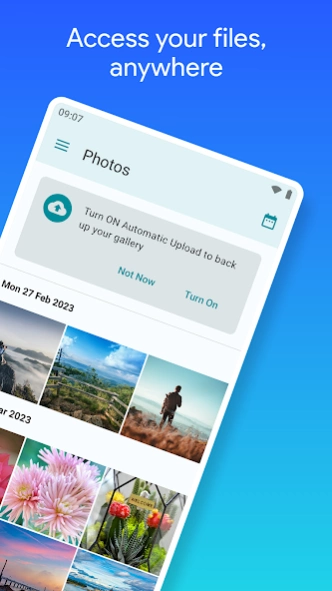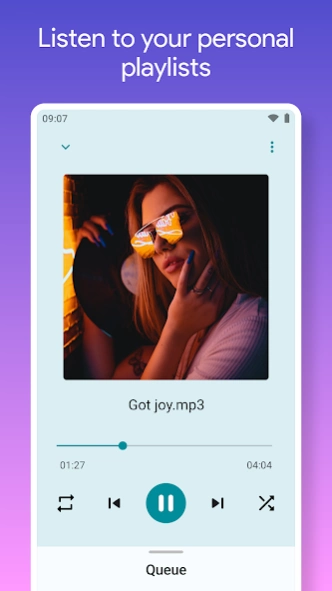Version History
Here you can find the changelog of pCloud: Cloud Storage since it was posted on our website on 2014-11-12.
The latest version is and it was updated on soft112.com on 26 April, 2024.
See below the changes in each version:
version N/A
posted on 2024-04-15
What's new:
• You can now turn off notifications about memories from the system settings.
• Notifications about memories won't display the featured image in the lock screen.
• This version includes video player bug fixes.
version N/A
posted on 2024-04-15
What's new:
You can now scan documents and save them directly to pCloud.
You can also preview more file types directly.
We've improved the way we notify you when you're uploading or downloading files.
version N/A
posted on 2024-02-21
• Relive great memories! pCloud now organizes photos and videos to remind you of the good times.
• We also put all your photos and videos together in one neat gallery, so you can find everything in one place.
• To make previewing photos and videos easier, we've also optimized file previewing.
version N/A
posted on 2024-02-16
Bug fixes and stability improvements
version N/A
posted on 2024-01-05
We're always looking for ways to make the app better. This version includes bug fixes and stability improvements.
version N/A
posted on 2023-11-03
- It's now easier to navigate and upload media from different folders with Automatic upload.
- You'll be able to adjust your Automatic upload settings before activating the option.
- You can now enjoy quick access to your media from the Automatic upload settings.
- The app will now let you know if Android might interrupt Automatic upload and request your permission to turn of battery optimization.
- Bug fixing and under-the-hood improvements
version N/A
posted on 2023-08-29
- It's now easier to navigate and upload media from different folders with Automatic upload.
- You'll be able to adjust your Automatic upload settings before activating the option.
- You can now enjoy quick access to your media from the Automatic upload settings.
- The app will now let you know if Android might interrupt Automatic upload and request your permission to turn of battery optimization.
version N/A
posted on 2023-08-03
You can now unlock the Crypto folder with your fingerprint.
You can also set the Crypto folder to lock automatically after a certain amount of time so you don't forget to lock private data.
version N/A
posted on 2023-07-03
The app will now consistently detect and suggest the WhatsApp media folder, when Automatic upload is enabled.
Files will now upload to pCloud even faster.
We've included additional bug fixing and under-the-hood improvements
version N/A
posted on 2023-05-05
We refreshed the design of the Crypto folder setup and unlock screens to allow for a better experience.
The Crypto folder is a special folder in your pCloud account which boasts an additional layer of encryption. We use client-side encryption to ensure that confidential files stay private and secure.
version N/A
posted on 2022-03-29
We've made uploading and downloading from the app faster! You'll be able to upload or download multiple files at once. Uploads and downloads will also run at the same time.
version N/A
posted on 2021-09-15
It's now possible to watch videos without leaving the app!
version N/A
posted on 2021-09-12
We're always working on ways to make the app better! You can now preview documents and read books without leaving the app
version N/A
posted on 2021-07-09
Automatic Upload just got better! With this update, you'll be able to select the exact media folders you'd like to back up. This makes it easier to save only the photos and videos you need, and exclude the ones you don't. You'll also receive notifications when new folders are available for automatic upload.
version 3.2.2
posted on 2021-05-30
New: You'll notice a shiny new audio player, waiting for you. It's now visually pleasing to browse songs and play your personal playlists online and off. It's easier to organize your songs in playlists. You can also now search songs, albums, artists and playlists. We've also fixed bugs and made stability improvements, so that's it's enjoyable to listen to your favorite audio.
version 2.13.1
posted on 2021-01-19
The application is now compatible with Android 11.
version 2.11.2
posted on 2020-11-13
Bug fixes and optimizations.
version 2.11.0
posted on 2020-09-24
What's new:
We've made sharing files even better.
* You can secure the links you share with a password or an expiration date
* When you share a folder, you can allow other users to upload files from the shared link
version 2.7.1
posted on 2020-06-12
Automatic Upload bug fixes and stability improvements.
version 2.6.1
posted on 2020-05-14
You asked, we listened. This version includes a lot of suggestions and improvements from our active users:
* It's easier than ever to open files with third-party apps
* It's possible to edit files with third-party apps more easily than before
* We've added support for selecting all items from a given list
* We've fixed the issue with the folder picker for tablets
* We've included audio player and dark theme bug fixes
* More under-the-hood bug fixes and optimizations
version 2.5.2
posted on 2020-04-23
. You can now sign in to pCloud with your AppleID
. As always, a lot of under-the-hood improvements and bug fixes
version 2.3.5
posted on 2020-04-11
UI improvements for the audio player
Various Automatic Upload bugs fixed
More under the hood fixes and improvements
version 2.3.1
posted on 2020-01-29
We roll out updates regularly and we're always working on making the app even better:
- We've fixed the issue with saving files for offline access and updating them
- Uploading files from third-party apps is now even more stable
- This version also features other bug fixes and stability improvements
version Varies with device
posted on 2019-06-27
You asked, we listened! Enjoy an awesome new design for the pCloud app:
Switch between grid and list view for your files
Take advantage of the enhanced Sort option
Move easily up and down your folder structure with a brand new navigation
Find what you're looking easily with the new and improved Search tool
For users running Android 8.0 or later, it's also easier to search files with the Search app shortcut
version N/A
posted on 2018-02-09
pCloud becomes part of your system accounts.
Now everyone can use 'Free device storage' option, not just Premium users!
Automatic Upload works way more seamlessly!
Uploads and downloads are faster.
Many bug fixes and optimizations.
version 1.14.03
posted on 2016-08-22
v.1.14.3,- Hotfix for possible crashes,v.1.14.2,- Improved Auto Upload functionality,- Fixed Export to pCloud functionality,- Major bug fixes,v.1.14.1,- Create download links for shared files and folders,- Added language support for Farsi,- Fixed Favorites behaviour when offline,- Numerous other bug fixes,Please help us improve pCloud by providing your feedback!
version 1.8.3
posted on 2014-09-16
Several fixes and updates